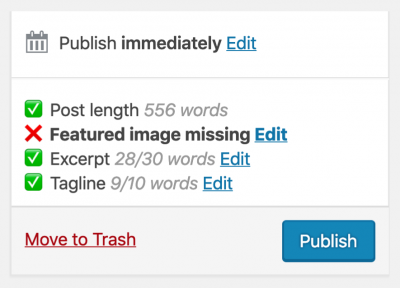
The new post validation box, showing an error for the featured image box, since I had to take this screenshot to upload as the featured image ?
This is a quick post to introduce a new feature being added to the GV WordPress sites: Post validation! I don't know if it's fun or exciting, but I'm hoping it will be useful for ensuring all our posts have all the important metadata they need.
Problem: Post settings are easy to forget and hard to find
A lot of posts on GV end up getting published while still missing something, like their excerpt, tagline, or featured image, while others have problems with their settings, like a featured image that's too small, or an excerpt that's too long.
As you probably already know, the WordPress posting page is just too big, with too many boxes to keep track of, and things get lost sometimes. It's been the sub-editors job to double-check all these things, but really it was too much work!
Solution: Validation checklist right next to the “Publish” button
This new feature is simple: A list of post settings in the Publish box that automatically check if the post has acceptable values or not. If there's a problem, you'll see an ❌(error) or ⚠️(warning) along with a description of what needs fixing. If everything is ok, you'll see nothing but ✅✅✅✅.
Click “Edit” to change post settings without hunting
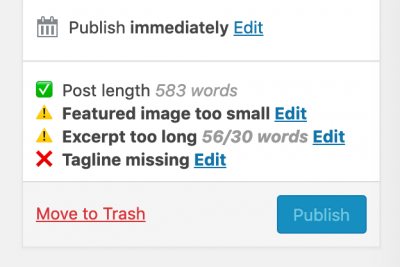
This post needs a bit of work before it's ready to publish.
Even more useful, each test also has an Edit link next to it that you can click to jump straight to that setting instead of hunting around for the Excerpt or Tagline boxes!
In the short time I've been testing and using this feature, those Edit links have already saved me a ton of time.
Tests auto-update as you work
Originally the tests were going to force you to save the post before they updated, but we realized that was too much of a hassle for authors and editors, and decided to make sure each test auto-updates with Javascript.
What this means is that as you work the tests will always be up to date, so you can fix all the problems and save just once!
Current and future tests
Currently there are four tests working:
- Post length: This one just shows you how many words are in the post, same as the counter below the edit box.
- Featured image: This test checks that you've set a Featured Image on your post (mandatory!) and warns you if it's too small.
- Excerpt: Ensures you've set an Excerpt paragraph for the post, and warns you if it's too long. Excerpts are automatically truncated (cut off) if they are too long, so it's vital to keep the length within the limits.
- Tagline: Checks that you've set a Tagline for the post, and warns you if it's too long. The limit on taglines is more of a guideline than a rule, the full tagline should show even if it's longer than the limit.
In the next little while, we're hoping to add more tests:
- Categories: Checks if you have set categories other than the default one
- Geolocation: Checks that you've added a geolocation to the post (this whole feature needs some work!)
- URL length: A rarely used check that will make sure the URL isn't too long to fit in our database
UPDATE! Now with Lingua Support!
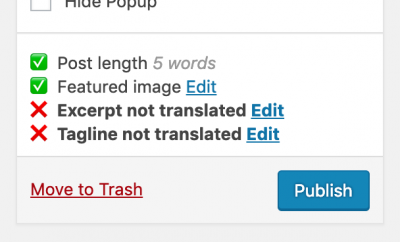
Here's how the validator looks on a freshly-fetched translation. Don't forget to edit the Excerpt and Tagline!
After publishing this post I figured out a really important addition to this and have now deployed it! Previously, on translation posts, the tests for Excerpt and Tagline would show as OK ✅ as soon as you fetched the target post content, because there was a tagline and excerpt in the boxes. But for a translation post, this isn't OK! The translator needs to go to both those fields and translate them, so the validation test was giving a false sense that this was done.
The update that is now running fixed this: It now checks to see if the content in the Tagline and Excerpt boxes is the same as the original post that you're translating. So if the translator hasn't changed what's in those boxes, they'll see an error like: ❌Tagline not translated
As soon as you've changed the text, the system will assume that you've translated it completely, and the errors will switch to showing whether it's long enough or missing.
I think this will be really helpful for translators and translation managers to keep track of these post settings!
Hope it's helpful!
That's it for now. I hope this makes your work on GV a little easier. Please let me know if you have any questions or find bugs in the system!



