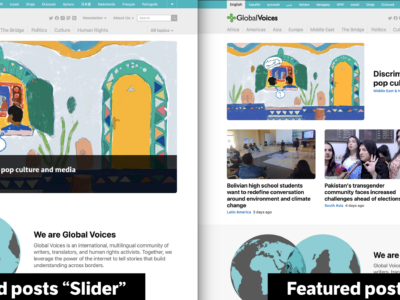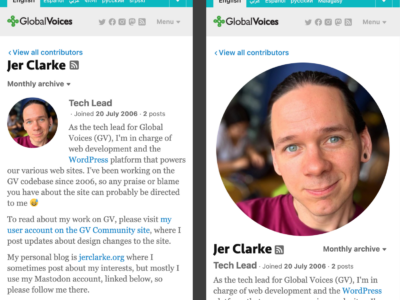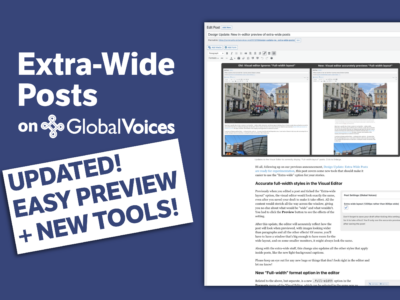Hey all, there was some confusion about how we embed Tweets in GV WordPress posts, and to clear it all up I've updated the official Twitter guidelines in the WordPress Posting Guide and created a tutorial video on our new GV Guides YouTube account!
Watch the video and you can skip the rest of this post!
Here's the text of the updated guidelines from the WordPress Posting Guide:
The official GV method of embedding Tweets in WordPress is using the Embed HTML from Twitter:
- Find the tweet on Twitter.com
- Hover over the tweet and click the “•••more” button.
- Choose “Embed” and copy the Embed HTML that pops up.
- In the WordPress editor, click on the “Text” tab and find the place where the tweet will go in the HTML.
- Paste in the HTML from Twitter.
This procedure results in a
<blockquote class="twitter-tweet">with the full tweet text as well as links, credit and timestamp.By copying the embed code directly, we get a full copy of the tweet right in our post. When the post is viewed by readers, it will look fancier, with images, buttons etc, but behind that is a full backup of the tweet that will always be there, even if the tweet is deleted or Twitter itself goes offline.
Basically, the important thing is this follow-up note (as explained in the video):
Note: Do not embed the Tweet URL directly!
Another way of embedding tweets from twitter is to copy the URL and paste it directly into a post, which is admittedly very easy and convenient. The problem is that embedding this way means that the actual tweet is not in our post, and if the tweet is deleted, the post will just show the URL, which will lead to a
404error if clicked!For the purposes of GV, this is not a worthwhile tradeoff, so rather than embedding URL's directly, we always use the method described above to get the embed code with the
<blockquote class="twitter-tweet">.
So there you go, please don't just put Tweet URLs into posts, because it isn't future-proof and it stresses out the Lingua translators who end up doing the work for you (and multiple times, since they do it for each post!).
Thanks for your help and attention!
I hope to bring you new tutorial videos coming soon! Let me know what you'd like a video tutorial of first!