If you have published an Advox or Rising Voices story on Global Voices’ main site (where ALL English-language stories are originally published) and would like to publish it on the Advox or Rising Voices site, please follow the process below.
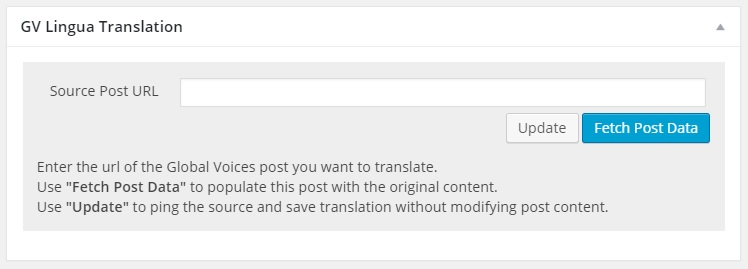
- Go to the source post you want to import.
- Copy the URL.
- Go to the Advox or Rising Voices dashboard
- Go to Posts > Add New
- Paste the URL of source post into the GV Lingua Translation box.
- Click the Fetch Post Data button.
This will verify that the URL is valid, save the translation record and return the content from the source post to your new post. The following information should automatically be populated in your new post based on returned data:
- Post title
- Post content
- Post excerpt (if it exists at the source)
- All post categories that exist on both the main GV site and the Advox or Rising Voices site.
- Post thumbnail image (if it exists at the source)
- Other post metadata (featured images, etc.)
If you are republishing to Advox:
- Look at the post categories. There are several categories on Advox that are unique to Advox themes. Select those that are relevant to the post.
- Feature the post! We try to give some feature time to each post, since they are less frequent than on the main site.
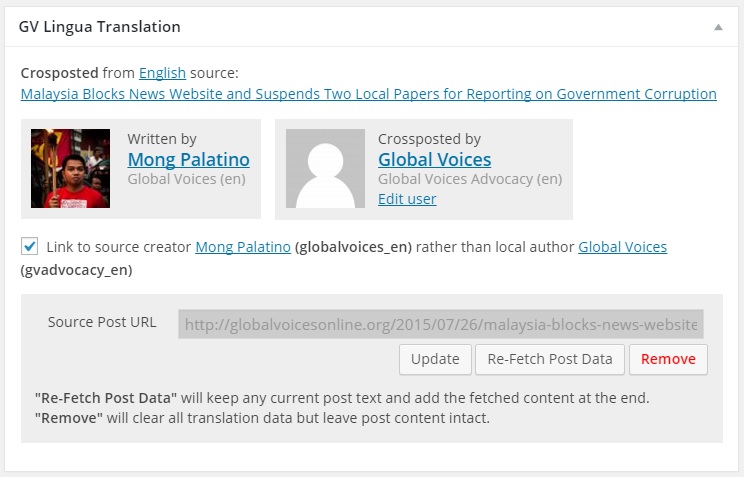
Now, scroll down to the “GV Lingua Translation box. This box will give you some options for how to set up attribution of the post. If you see a box that says “Link to source creator”, select it. This ensures that the author's local account (on Advox or RV) will show all their posts locally. If this box does not appear, you should see a different option, which offers you the chance to import that person's information and create an account for them on the Advox or RV site. Select this option, unless the person is a one-time contirbutor.
Note: The system is set up to show you errors if there is a problem with your URL. Please read any errors carefully and follow their instructions. An error that you need not to worry is the reminder about the categories – just choose the ones that you find equivalent/necessary. If you have continued problems please contact your Editor.
