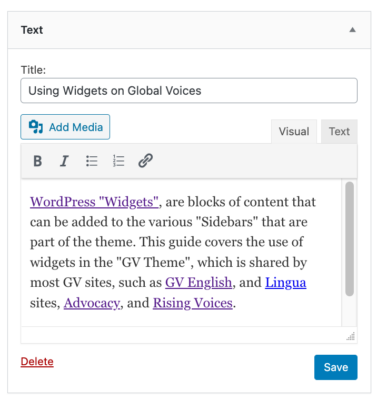
Example of a Text widget being edited.
WordPress “Widgets”, are blocks of content that can be added to the various “Sidebars” that are part of the theme. This guide covers the use of widgets in the “GV Theme”, which is shared by most GV sites, such as GV English, and Lingua sites, Advocacy, and Rising Voices.
Specifically, we'll discuss the recommended ways of using the Sidebars found in the GV Theme, and the types of widgets and widget content you can place inside to make the site look and work great.
Note that as of 2022, both the sidebars that make up the GV Theme, and the widgets and shortcodes that can be used in them, are under active development! Things may change, but this guide will try to remain up-to-date so it can be referenced again later.
Video guide
The following video, created in May 2022, gives a tour of the latest state of Sidebars and Widgets in the GV Theme. Please watch this as an introduction, as seeing widgets in action will be much more informative than reading descriptions.
Sidebar Basics
[TODO: Describe how sidebars only exist if there are widgets inside. Describe how some sidebars are set up to be 33%, while others are set up to be 100%, and how this changes depending on the size of the browser]
For now please see the video above for an overview of how sidebars work.
Widget and Shortcode Basics
[TODO: Describe the types of widget, and how the text and HTML widgets serve to offer many more options]
For now please see the video above for an overview of how we use widgets and shortcodes.
For a full list and description of custom shortcodes used by GV, which can be added to posts, pages, or widgets, please see WordPress Shortcodes.
