Hi GV! As promised in my last post about changes to credits display on Lingua [1], today we are launching a whole new feature across GV: The option to set more than one person as contributor in a post!
- You can set as many people as you want as “author” of a post in the Author box of the post editor.
- They will all show in the sidebar and footer credits of a post.
- The post will show in the personal profile screens of all the authors.
- The post will also show in their profile screens on other sites [1] where the post has been translated.
I've updated the Posting Guide [2] here on the community site with instructions on using the feature. It's pretty simple but I'll include it below to save you a click :)
Please let me know if you find any bugs with the new system or have any questions!
GV Posting Guide -> Multiple Authors
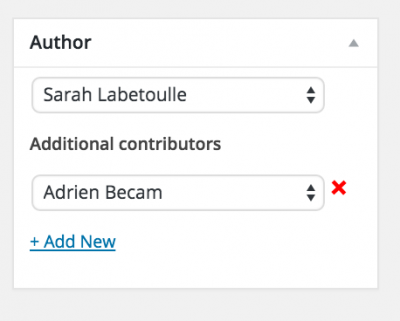
Author box in post editor showing a second contributor.
By default WordPress only supports a single creator for each post, but on Global Voices the Lingua translation system has the option of setting Additional contributors on posts, all of whom will show in the credits and have the post listed on their profile page.
Deciding which contributors qualify as “co-authors” of a post is up to you, but setting them is easy: Find the Authors box in the sidebar of the post editor and click the +Add New button to add a second pulldown menu with the list of authors. Choose the second author, repeat as necessary then save your post. To remove an additional contributor click the red x next to their name.
Note: All “contributors” on a post will show as the same “type” of credit, either “written by” or “translated by”, based on the post where they were set in the author box. If the post was an “original” then they will show as “written by”, if it was a translation, they will show as “translated by”. So if you want someone to show as “written by” you have to add them on the original post, even if they did their writing on the translation post. This will probably never come up for you, but keep it in mind in case you ever find your extra contributors aren't being credited properly on posts.