
Image via Canva Pro.
At Global Voices, we cannot use any image that is under standard copyright, unless we have the explicit permission of the image's owner.
Any multimedia included in a story must be:
- clearly credited to the original creator
- indicate that it is used with permission
- link back to the original
- link to the license under which it is used
If it does not do this, we are liable for nuisance lawsuits, each of which costs a minimum of EUR 700. Find an example of this here:
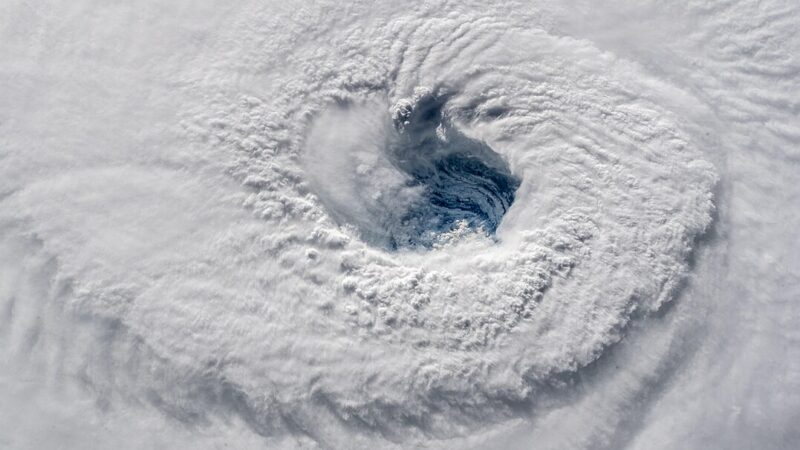
An aerial view of Hurricane Florence in 2018, taken from the International Space Station. Image via Wikimedia Commons. License: Public domain
Image sources
Where can you find images that are licensed under Creative Commons or public domain?
Here are some sources:
- CC Search: This searches Creative Commons images
- Flickr: You can filter by license
- Wikimedia Commons
- Google Images: You can filter by license
- Pixabay
- Unsplash
- Pexels
- Your own graphics/photographs
It is also legal to use screenshots in some cases; so you can take a screenshot of a YouTube video, as long as you mention where you got the screenshot and link the video in the caption. Like so:

Lulu the cat meeting four kittens. Screenshot via YouTube user LuluTheCat. Fair use.
However, please make sure the video is streaming on the highest quality, and you’re watching it full screen, and when you take the screenshot, the progress bar and playback controls are not visible.
It should not look like this:

Screenshot from video “A global history of women’s rights, in 3 minutes” from the UN Women YouTube Channel. Fair use.
You can also try and make an image in Canva, or ask Giovana Fleck, Sydney Allen or Ameya Nagarajan to try and make one too.
Image size and quality
Featured images should be at least 800 pixels wide, and ideally landscape not portrait, since they will display as landscape. Ideally, choose images that are 1200 pixels wide so they look good in the extra-wide format and the featured grid.
Captions
Your caption should have the following elements:
- When you find your own image:
- A description of the image. This is a very useful space to add extra information about the story. See this story for some excellent examples. If you cannot use it to add more information, at least describe the scene, and use this text in the alt text box for the image when you upload it.
- The actual source file of the image, linked. You can use “Image by” or “Photo by” and embed the link to the image file in the word “Image” or “Photo.” This is an example of a link to an image file: https://unsplash.com/photos/purple-flowers-on-gray-concrete-pot-5xRvWtxu3Xo
- The name of the person or organization who created the image. Ideally, embed the link to the person’s profile on the website you got the image from, or the organization’s website.
- The source website where you found the image. This could be Flickr, Pixabay, the Facebook page of the president, an organization’s website, etc.
- The licensing, in a format like this: “Used under a CC BY 2.0 license.” Embed the link to the license into the name of the license. In this case, you would link to https://creativecommons.org/licenses/by/2.0/deed.en on the phrase “CC BY 2.0.”
- Correct caption: Flowers on a tombstone in a graveyard. Image by Julia Kadel on Unsplash. Used under an Unsplash license.
- When you are given permission to use an image by the author or another source:
- A description of the image. This is a very useful space to add extra information about the story. See this story for some excellent examples. If you cannot use it to add more information, at least describe the scene, and use this text in the alt text box for the image when you upload it.
- The name of the person or organization who created the image.
- “Used with permission.”
- Correct caption: The Confucius Institute at the Ss. Cyril and Methodius University of Skopje is situated in the building of National & University Library, St. Clement of Ohrid. Photo by Meta.mk, used with permission.
- When you use a screenshot:
- A description of the image. This is a very useful space to add extra information about the story. See this story for some excellent examples. If you cannot use it to add more information, at least describe the scene, and use this text in the alt text box for the image when you upload it.
- “Screenshot from” followed by where you got the screenshot. For example, “Screenshot from YouTube video by Miley Cyrus on her YouTube channel,” with the link to the actual video embedded in the word “video,” and a link to the channel embedded in the phrase “YouTube channel.” Sometimes there is no channel, and you don’t have to mention it.
- The phrase “Fair use.”
- Correct caption: Screenshot from Belarus propaganda channel on YouTube of the interview with Tatiana Sobol, who returned from abroad and is awaiting trial. Fair use.
- When you use an image you have created, or someone has created specifically for the piece:
- “Image by <PERSON’S NAME> for Global Voices.”
- Correct caption: Image by Ameya Nagarajan for Global Voices.



