
To aid our writers and editors in their work of producing quality, intersectional content, we have put together this series of WordPress tips and reminders. This series covers common challenges you might face in the writing and editing process and offers clear solutions complete with screenshots and links to examples.
This series is meant to supplement our existing guides and act as brief, easy-to-access explainer pieces. Please remember to see our WordPress Guide for a full explanation of our rules and posting process.
When you add a post to WordPress, here is a basic checklist of things you have to do before you submit it to the subeditors:
- After you paste the text from Word or Google Docs, select everything and clear formatting using the button that looks like an eraser. This will remove all extra HTML that could cause problems, but won’t remove links.
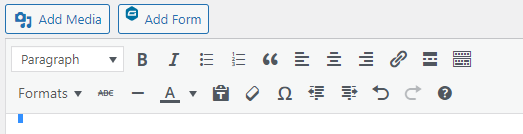
2. Write the headline. Only capitalise the first letter of the first word and any proper nouns. Note that we do capitalize the first letter after a semicolon
3. Write a tagline. The purpose of this is to add a little context to the headline. Remember to keep it to not more than 1-2 words over the limit.
4. Pull an excerpt from the post. The purpose of this is to catch attention so people want to read the whole post. Remember to keep it to not more than 3-4 words over the limit.
5. Get an image that meets the size requirements, ideally more than 1200px wide, and landscape oriented.
6. Set your subheadings to “Heading 3.” Only capitalise the first letter of the first word and any proper nouns
7. Tag categories: this must include country, region, the language of the post. “Weblog” will be checked by default. Do not check the “Feature” box.
8. Tag the relevant people. This must include subeditors. It can also include other regional editors whose input might be helpful.
-
- If the story is about digital rights, tag Advox.
- If it is an opinion post, tag The Bridge.
- All Russia + internet stories should be tagged Ru-net Echo.
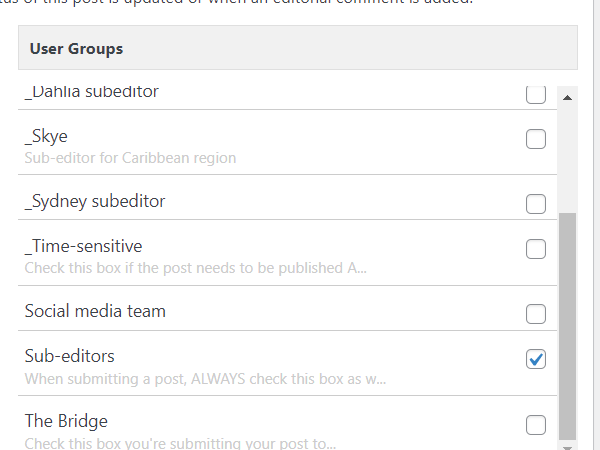
9. Check to see if the story fits special coverage and tag that category as well if needed.
10. Check that the person selected in the author box is correct.
11. Save the draft.
12. Leave a comment in the edit flow to notify the people involved. If you are doing this before a holiday, or on a Friday, make sure to add whether or not the story is time sensitive, so we do not overload the weekend editors. If a story does need to be published fast, one of the subeditors will step in and edit it as needed. If it can wait, the assigned subeditor will get to it when they’re back at their desk.



