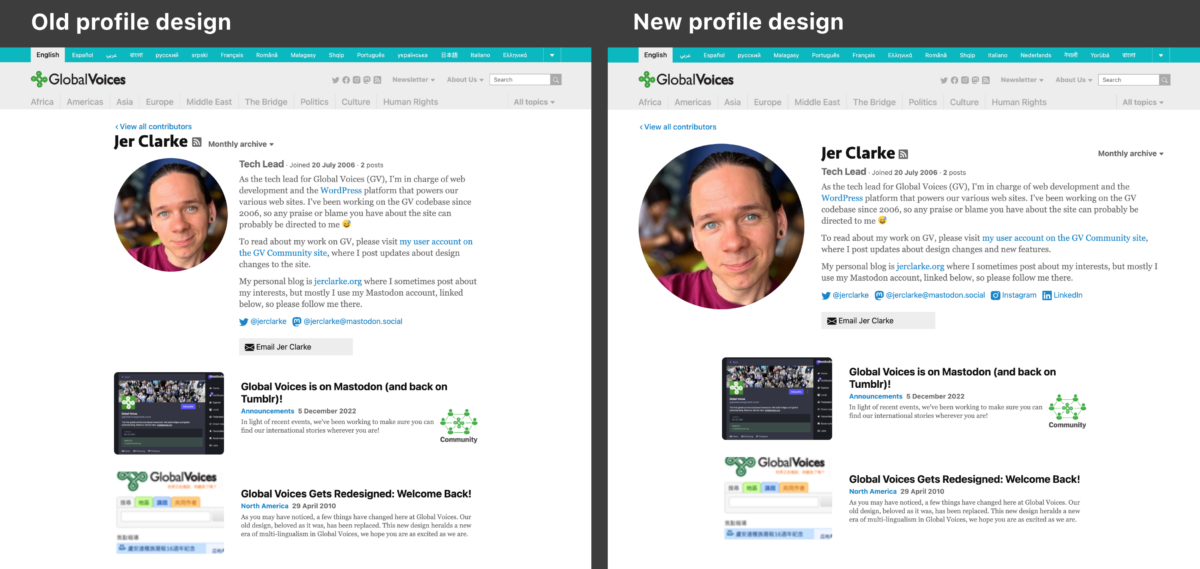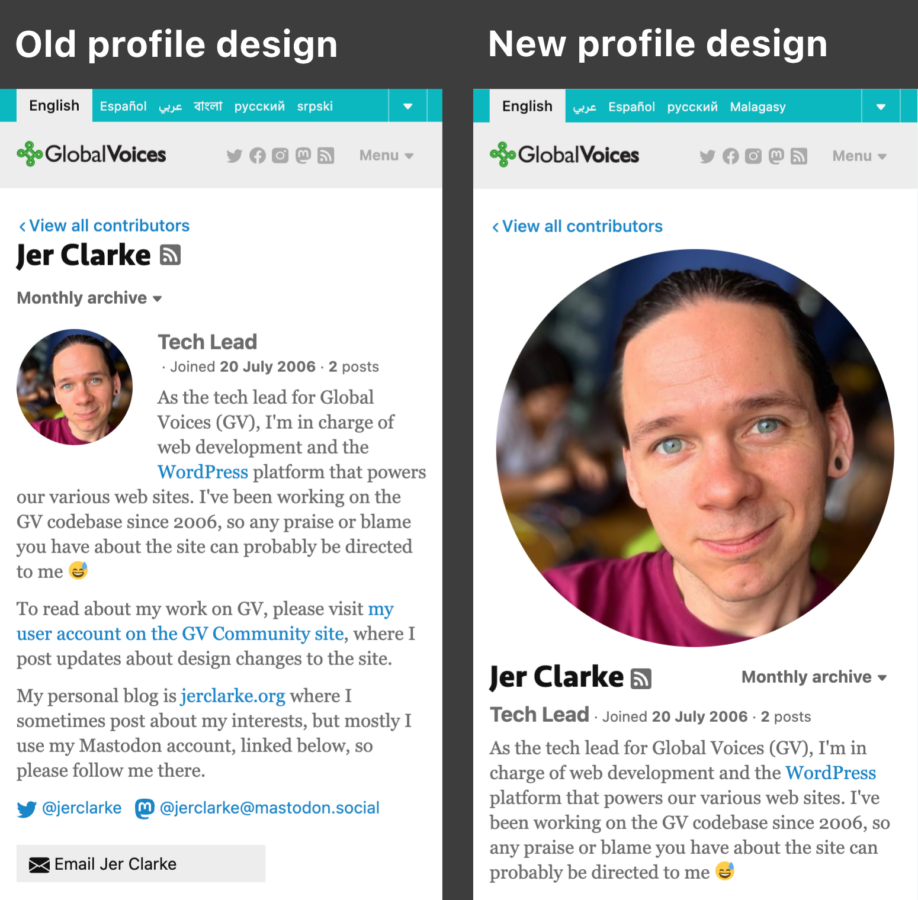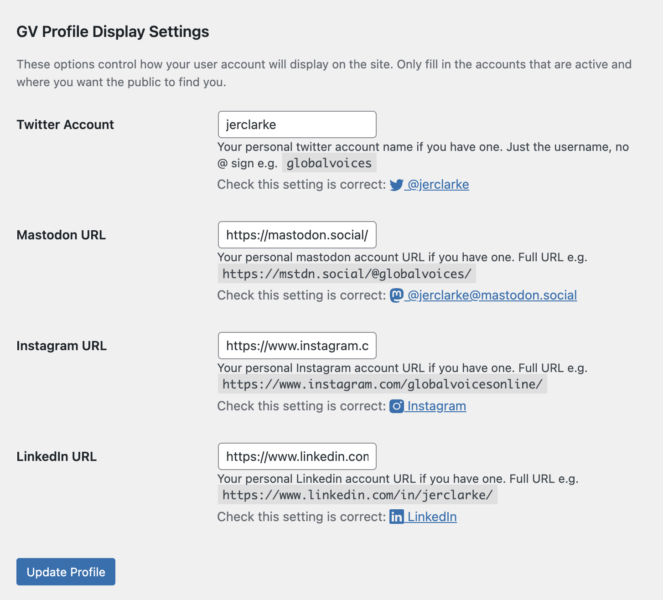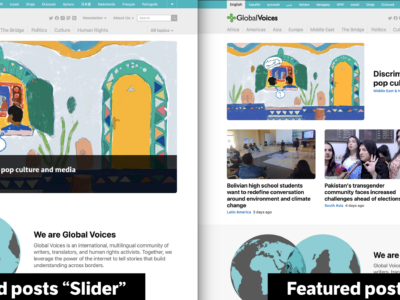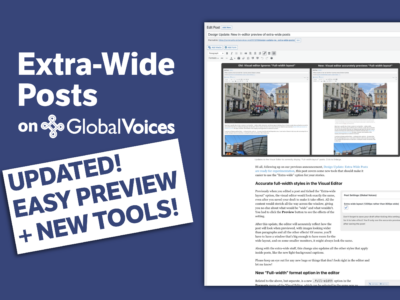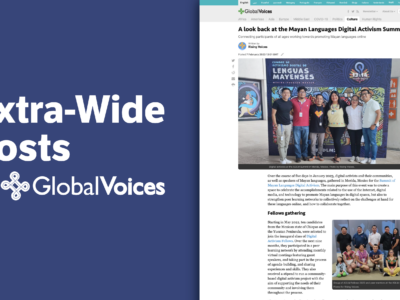Hi all, I'm Jer the Tech Lead for Global Voices and I'm excited to share a big update to the contributor profiles on Global Voices. Read on to learn about the design changes, the new options in the user profile editor, and why you should re-upload your avatar!
As you can see in the screenshots above, on desktop the new design takes advantage of the full width of the site to have a much larger avatar, as well as a simplified and cleaner overall layout.
On mobile, the change is even more dramatic, with the tiny avatar being replaced with a huge full-width one, giving more room for both the image and the biographical text below.
My hope is that in addition to making the profiles feel more clean and modern, the new design celebrates our amazing contributors as much as possible.
Please upload new, bigger avatars!
As you might imagine, the huge avatars in this new design require larger files than we had stored previously. To make this possible, I updated the tool in WordPress for uploading avatars, found in Users > Your Avatar. The uploader will now create multiple sizes from any uploaded avatar, including the big one used on the new profile screen.
All users with a “local avatar” will need to upload a new one to have it look its best in the new layout!
If you're using a Gravatar then this doesn't apply to you, but if you uploaded your avatar directly to the GV WordPress, then it's going to look low-resolution and pixelated in the new layout, so please check your profile and if it doesn't look good, edit your user profile and upload an image over 800px.
If you're an editor or translation manager that can edit other users, you can also do this on their behalf! Just visit their profile, click the Edit User button in the menu at the top, then use the Edit Avatar Settings button to get to the avatar manager for that user.
Sorry for the extra work, and thank you for taking the time to check your profile!
New social link options
Finally, you may have noticed in the screenshots above that there are new options for linking to your social media profiles. Specifically, you can now add Mastodon, Instagram, and LinkedIn URLs in your profile settings, which will then show them on your profile with the associated icons.
If you use these services and want readers to find you there, please add the links in your profile!
That's it for now, thanks for reading, and as always, let me know if you have any problems with these new features! GV is always a work in progress, and we need your feedback to make it the best it can be 🙏🏻💚