Hello, I'm Jeremy the lead developer for Global Voices. We just updated all sites to use the latest version of WordPress (4.5.3) and I wanted to demo a few cool features that have been added recently.
Lingua: Link your “matching” accounts across sites!
It's been awhile that the Lingua system has supported background linking of accounts that match across sites, for example, if I translated my own post from the English site onto the French site, the system would notice that I'm the same person (based on my email) and keep track of that for various purposes. Before now the feature was very rudimentary, though, and pretty much invisible to users, but that's changed!
Now all you need to do is visit your profile edit screen and you'll be presented with all the matching users from other sites!
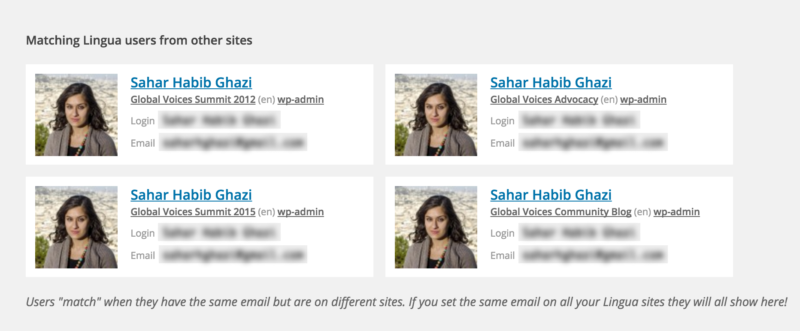
Example showing Sahar's accounts across various sites. (sensitive info blurred)
Cool right? If you don't see any users there remember: “Matches” are based on the email set in the account! Log in to your account on other sites and make sure they have the same email, at which point you'll see the matching accounts on both sites :)
Post counts now more accurate than ever!
This “matching users” update was driven by the need to make the post counts shown in different places in the site more accurate, and have them reflect all types of contributions like multi-authorship and posts that you wrote on a different site and which were translated by someone else onto the current site. You probably won't notice any changes, but for some users, their post count will grow once all their accounts are linked!
The main visible change is the re-worked “user stats” section of the profile editor, which now shows your total posts, your most recent post's date and whether you qualify as “active” or not as a result:

New user posting stats from the profile edit screen.
Use new “Text Patterns” to quickly add formatting
WP has a new system that works in the Visual tab of the post editor. It lets you type shortcuts and automatically converts them into the appropriate HTML tags like <ul>, <h3>, and <blockquote>. It's faster than using the buttons and you can keep your hands on the keyboard.
In all cases, you type the character at the start of the line followed by content and it gets auto-converted as you type. Push backspace right after it converts to revert to the raw text.
*or-Convert to a list item<li>in an unordered list<ul>1.or1)Convert to a list item<li>in an ordered list<ol>>Convert to a block quote<blockquote>##Convert to a second-level heading<h2>###Convert to a third-level heading<h3>####Convert to a fourth-level heading<h4>---Convert to a horizontal rule (line)<hr>`CODE`Convert text between ` and ` into code block<code>
Learn more and watch a video of how it works on this Make WordPress post about the feature.
New link editor is more useful for checking URLs
This one similarly affects the Visual tab of the editor. Now when you click on a link you get a useful popup that shows the link and lets you edit it with the pencil icon:
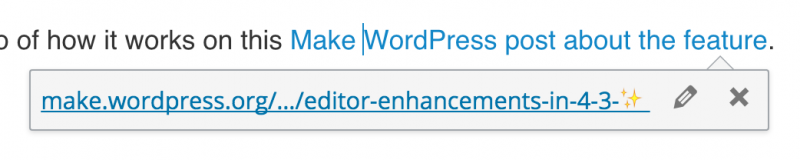 Previously you had to click the “chain” link icon in the editor toolbar to edit a link, so this is much faster. It also makes it very easy to test your links from within the editor by opening them in a new tab, whereas previously you had to preview the post to check that all links work.
Previously you had to click the “chain” link icon in the editor toolbar to edit a link, so this is much faster. It also makes it very easy to test your links from within the editor by opening them in a new tab, whereas previously you had to preview the post to check that all links work.
Thanks for reading!
That's it for now, hope you enjoy these new features and as always please get in touch if you find any bugs!




2 comments
Amazing work Jeremy! Congratulations.
I like the new link editor… more easier.