We track traffic on all Global Voices websites using Google Analytics profiles. Google Analytics is a tool that works by inserting code in each page on a site that sends info about visitors back to Google, then letting us look at the info with many powerful tools on the Google Analytics website.
What you need to know about Google Analytics on Global Voices
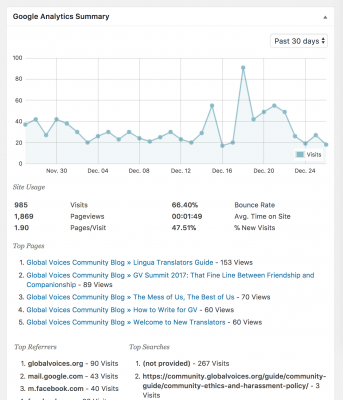
Recent Analytics stats in the Community site WordPress Dashboard.
- Each site (English, other Lingua sites and project sites like Advox) has it's own profile with traffic just for that site.
- You can see basic stats about recent traffic right in the Dashboard of each WordPress site without logging into Google.
- To view the full stats, your Google/Gmail account needs to be granted permission by an administrator in the Analytics admin tools.
- If you are a Lingua site manager, please ask the Lingua Director for access to your traffic stats if you want to dig deeper.
- If you are a GV community member who wants to help analyze traffic, contact your editor or Lingua manager and ask to be granted access to the relevant Analytics profiles.
Things to keep in mind when reading about Google Analytics
- On GV, the Analytics “code” is already installed on the sites, so you never have to worry about those parts of any tutorial.
- User management is also mostly handled by the core team, so just ask us about adding users rather than reading guides that assume you are in charge.
- We use a WordPress plugin to control our setup, which adds extra features like the dashboard widget that aren't default to WordPress or Google Analytics.
- We also use that Analytics integration to drive other features on GV sites, like the Top World Stories widget which shows posts that have the most hits in Google Analytics.
Google Analytics Guides and References
- Overview of Analytics from Google List of all the help sections
- “Report and Analyze” guides from Google – See sidebar for list of different types of reports
- Various YouTube playlists from the Google Analytics account
- TODO: Create a playlist of videos specifically relevant to GV editors and lingua admins (i.e. ones that relate to analysis without going over stuff that is automated by our WordPress setup)
