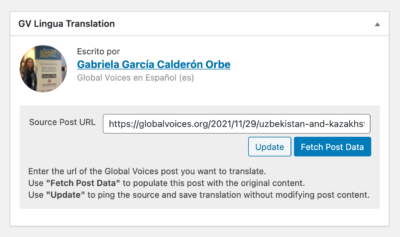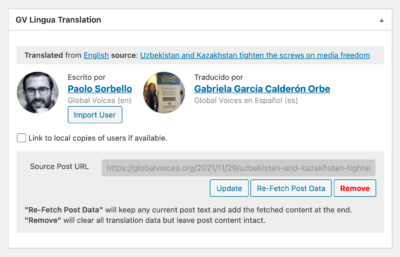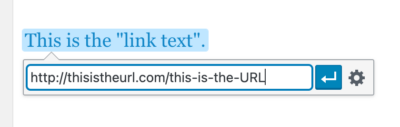Hello, GV translators! This guide is a thorough reference for everything related to translating stories on Global Voices and its various Lingua translation sites.
If you haven't yet, please take a moment to read Welcome to Global Voices! It describes the project and our community, how we work together, and all the different ways you can get involved!
If you are not a Global Voices contributor yet please see the Get Involved page to learn how to become an author or translator.
Contents
If you look for some information and can't find it here, please also check the WordPress Posting Guide, which goes into great detail about many aspects of posting on GV that aren't directly related to translation.
If you still can't find answers, please get in touch over Slack or a GV Google Group and mention that you didn't locate the answer here. Together we can make this documentation as complete and thorough as possible!
How Lingua Works
“Lingua” is our name for our one-of-a-kind translation community of volunteers who pick articles from our various newsroom websites and translate them into local languages. Each “Lingua Site” is a copy of the main Global Voices WordPress site where translators import posts and localize them, effectively creating a new, free global news website in their local language.
Below you'll learn the technical details of the process, but at its heart, Lingua is a way to bring stories from around the world to your local community, just as Global Voices aims to bring all local communities to the world.
Overview of the translation process
Here's a quick summary of the translation process to get you started:
Steps each translation goes through
- Translator visits a Global Voices site and picks an article they want to translate
- They copy the URL of the article
- They log into their Lingua site's /wp-admin/ URL
- They create a new post with Posts > Add New
- They paste the URL they copied earlier into the GV Lingua Translation section below the post content
- They click Fetch Post Data, which reloads the post and imports the post and it's metadata
- They translate each element of the post, localizing the title, body, tagline, etc.
- They save and use the Preview button to review how the post will appear to readers
- They Submit for review or Publish the article, making it available on the site
- The process for publishing depends on the individual Lingua site, please speak to your Site Manager or the Lingua Lead if you aren't sure.
Full instructions about each step are available in the document below!
What posts can be translated?
Almost all Global Voices WordPress sites are compatible with the Lingua system. The most popular source of stories is Global Voices in English, where most of our articles are originally published, but as a translator you also have the option of translating posts directly from any of the other Lingua sites.
If you are interested in more specific content, you could check out Advox, where we collect our stories focused on freedom of expression and censorship, or Rising Voices, our project that focuses on digital inclusion and endangered languages. You can also translate posts from the Community blog here on this website!
WordPress Posting Guide
The software we use for all Global Voices sites is called WordPress. Originally it was a tool for blogging, but it has grown into a system that can run any kind of site, even huge complicated ones like Global Voices.
To learn all about using WordPress on Global Voices, please see our WordPress Posting Guide, which goes into detail about creating posts, and covers all the special content formats used by GV.
Below we will go over the translation-specific aspects of using WordPress.
Creating Translations
Creating translations from one website to another is fairly easy. Hopefully, the hardest part is the actual translation!
For a video introduction to creating translations see this screencast:
Fetching post content from a URL
The first step in translating a post is to copy the URL (link) of a “source” post that you want to translate and entering it in the GV Lingua Translation section in the New Post screen of the site you are translating for.
Steps to fetch post content
- Find a Source Post to translate that hasn't been translated into your language yet.
- See the What posts can be translated? section above for a list of sources.
- If a post has already been translated into your language, even if it's still a draft, you will see an error when you use the Fetch Post Data button later on.
- Copy the Source Post‘s URL.
- Log in to the translation site.
- Go to the site's homepage and add /wp-admin/ to the end of site URL.
- Note that all the language sites have separate logins.
- Go to Posts > Add New from the dashboard.
- Scroll down to the GV Lingua Translation section
- Paste the Source Post URL into the Post URL field.
- Click the Fetch Post Data button.
- The system validates the URL and checks that it hasn't been translated yet.
- If there is a problem, the page will reload with an error message explaining what to do next.
- If you have continued problems, please contact your Lingua Site Manager, or the Lingua Lead for assistance and debugging.
- If the URL is valid, the content of the Source Post will be automatically inserted into the different parts of your translation post, after any content that was already there.
- Note that pushing the Fetch Post Data (or the Re-Fetch Post Data) button when a post already contains text will add the source post information to the end of whatever content is already there, so be careful with this button when you are editing posts that aren't completely empty.
Updating, Re-Fetching, and Removing Translations
Once a translation is saved, the Post URL field will be greyed-out and impossible to edit, to protect the information in the database. At this point you have the following options:
- Update: This button is basically the same as the “Save Draft” button in WordPress, it will save the post and update the the translation information in the process.
- Use the Update button if you are seeing the incorrect “source post” information above, or there is any other problem with how the translation relationship is being displayed.
- Re-Fetch Post Content: This button will do a fresh run to the source post and grab all the content, inserting the title, content, excerpt, tagline, etc. into your translation, after whatever content is already there.
- Be careful with this button, and only use it on posts that are currently empty!
- It will add all the new content at the end of the post/title/excerpt, so unless they are empty, this can create a big mess!
- Remove: This button will not remove any content from your draft, but it will sever the connection between the translation and the source.
- Using the Remove button means viewers of the post no longer see it as a translation, and no longer see the source author as the author.
- The source post is no longer “taken” for this site, so if someone else wants to translate a post, but there is a draft blocking it, clicking Remove on the draft post will “free up the source” for translation.
- The Post URL field is opened back up, and you can add a different source URL, which is useful if you are cleaning up a situations where the relationships got confused.
- Import User: Only site managers will see this button, which shows below the author of the Source post.
- In most situations you should not click this button!
- If you see this button, clicking it will create a clone user account, matching the one on the source post, but on your local Lingua site.
- Only use it when you know the author is a regular contributor on your site, and you need to create a public profile for them in the local language.
- Usually it is better to rely on the default behavior, which is that the credits on the translation will link to the user's profile in their local language.
- Link to local copies of users if available: If the Source author (from the source website) also has an account on the translation website, then link to that instead.
- This checkbox should almost never be used!
- The default behavior is that the “Written by XYZ” credit links to the source author on the source website, regardless of whether the user also has a copy on the local site. This is almost always the desired behavior.
Translating Post Content
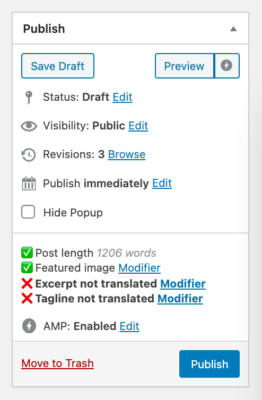
The WordPress Publish box will help you remember to translate the Excerpt and Tagline by showing a warning if they are the same as the source post. Click the Edit link next to the warning to jump to the appropriate part of the editor!
Once you have fetched the post content as described above, it's time to start translating! The overall goal is simple: Make sure all text other than URLs and quotes is in your local language and not the source language. Here is a list of content that will be on almost every post and needs to be translated:
- Post title: Translate the title at the top of the Edit Post screen as faithfully as you can. For titles in particular, the translation doesn't have to be exact, and can be modified to make sense to local audiences. Try to keep it short while also keeping the original tone and meaning.
- Post Excerpt: The excerpt is a summary of the post that shows on the homepage and other places where the post is promoted, so it's vital that you translate it! As with titles, please try to keep it as short as you can, but if the warnings tell you it is too long, it's ok.
- Tagline: The tagline is a short text that shows below the title on the article itself. Just translate this and don't worry about warnings that it is too long.
Other fetched post content
Thankfully there are many aspects of the post that get imported without requiring any extra work from you. For the sake of completeness, and in case you need to debug issues, they are described below.
Content that is automatically imported when a post is fetched:
- Featured Image: Each post in WordPress has a “Featured Image”, an uploaded media file that is associated with the post and used as it's thumbnail throughout the site. When you Fetch a post, the URLs of it's featured images are imported automatically, and you should see a preview of them in the Featured Image box.
- Most of the time this doesn't need to be changed or worried about.
- If you need to change the images shown, use the Set featured image button to upload a new image, then save the post.
- Categories: The Categories box has a huge number of “tags” that can be added to posts. When you import a translation, it should automatically have categories to match the source post, assuming all the categories match on the two sites.
- Sometimes you may see warnings at the top of the screen, telling you that categories from the source post are “missing” on the current site. In that case, take a look in the Categories box, and see if there are any which are similar to the “missing” ones, and tick those as replacements.
Note on categories: Please avoid adding categories to translations unless there is a specific reason to do so. In particular, please never add a “language category” to your post for the language of your Lingua site, as it is unnecessary and isn't the intended meaning of the language categories (they should apply to posts about that language).
What should not be translated?
The universal rule is “translate all text in the post”, but there are some important exceptions. We will try to briefly explain some of the common ones.
Post content that should be left in the original language:
- Blockquotes: Blockquotes are the boxes with a direct quote in them, which have a special style on GV. You should always leave the “Original” quote alone when translating, as it is important for accuracy.
- On GV we have a system for showing both the Original quote, and a Translation Quote, so you can leave the Original in place while adding a translation for your local audience.
- Even on GV English, we use Translation Quotes to enable us to keep a non-English quote present while giving readers an English version.
- If you come across an Original Quote while translating, and it doesn't have a Translation Quote, then add a Translation Quote below it in your local langauge.
- If you come across a quote that already has a Translation Quote, then only edit the Translation Quote, leaving the Original Quote alone.
- URLs: URLs are the website addresses that we see in the address bar at the top of our browsers. They are used in HTML “links”, with the difference being that a “link” is both the URL and the “anchor text” (link text) that users actually see.
- When translating a post, you should translate the “link text” that is publicly visible, but not the text of the URL, since changing the URL will usually break the link and result in a 404 error.
- See below for examples of how to “localize” a link by updating the URL to point to an equivalent page in your language, just make sure to test the link after you change it!
Converting/Localizing Content
While translating posts the default assumption is that the information will stay the same, just translated, but there are cases where it's valuable to “localize” the post content to make it more useful to your audience.
The most simple and obvious example is Wikipedia links. If a post links to a Wikipedia article in English, but that same article exists in your language, it will be much more useful to your readers if you update the link to point to the translation instead.
Below we discuss several examples of content that can be “localized” and how to do it.
Editing/Localizing links inside posts
The “link text” of a link, the words that users click on to go to the link, should always be translated for the sake of clarity, but here are some examples of times when you should also consider changing the URL inside of a link.
Situations where the URL can be localized:
- Global Voices articles: If post contains a link to another Global Voices article, check if that article already has a translation in your language, if so update the link to point to it.
- Websites with local versions: If a link leads to a website that has a version in your local language, try to link to an equivalent page in your language.
- Wikipedia is a great example of this, though please check that the translated page has roughly the same information as the one you are replacing.
- Mainstream media background articles: GV articles often have links to major news organization articles for the purpose of providing background to the story. In such situations, you may look for an equivalent story in your local language and replace the link, even if it isn't a translation of that exact article.
- Prioritize links within the same source: BBC, Reuters and a few others sites offer localized websites that may have reported on the same news from the post you are translating.
- In case you can not find a piece of news from the same source describing the same event, the second option is to try to find an equivalent news article in your language, from a reputable source, that presents the same information and angles.
- Please bear in mind that this is valid only for background information about general events. Links to “editorial” or opinion pieces should not be replaced, nor those in which the source itself plays an important role in the story.
- You are also allowed to, at your discretion, add links to further background information in your language, if you think that the readers would benefit from extra contextualization, even if the source post you are translating from don't have any links.
When the tweet is not in the same language as your post, simply include a translation blockquote (<blockquote class='translation'>) below the tweet embed code (<blockquote>).
Only translate the content of the tweet itself, the links, date and username will already be visible inside the original tweet embed.
- Never translate the tweet embed code! Add a new translation blockquote for the translated text.
- Do not translate hashtags
- If you need to add an editors note into your translation (e.g. to explain an abbreviation) wrap it in square brackets ([…])
In other words, for Global Voices in English, we tend to leave the original hashtag and then put a […] note explaining the word if it's in another language or isn't obvious. For Lingua sites, the way to do this may vary from group to group – please check with your Translation Manager what is the site's style.
For Global Voices in Spanish, for example, translators leave the hashtag, but include a translation using [ ], but the words inside the brackets don't keep the hashtag format: they are written separately and respecting upper/lower caps.
So the following tweet text with the #TahrirSquare hashtag:
Protestors in Egypt gather around Tahrir Square. #Jan25 #Egypt #TahrirSquare
Could be translated like this:
Manifestantes en Egipto se reúnen alrededor de la Plaza Tahrir. #Jan25 [25 de enero] #Egypt [Egipto] #TahrirSquare [Plaza Tahrir]
Example of quoted tweet and translation on WordPress
This is what it looks like in the Text editor:
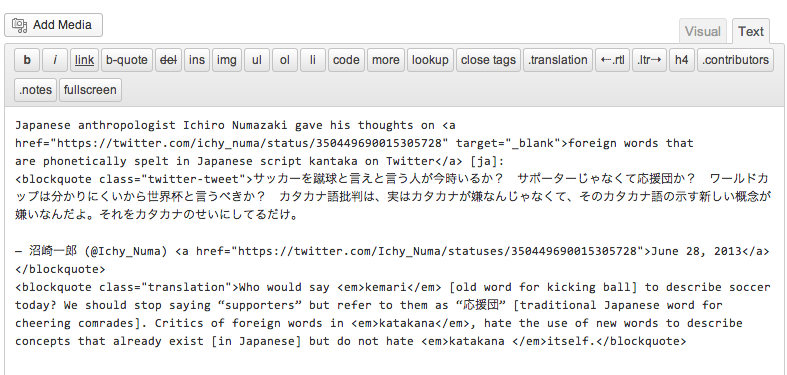
And this is what it looks like in the Visual editor:
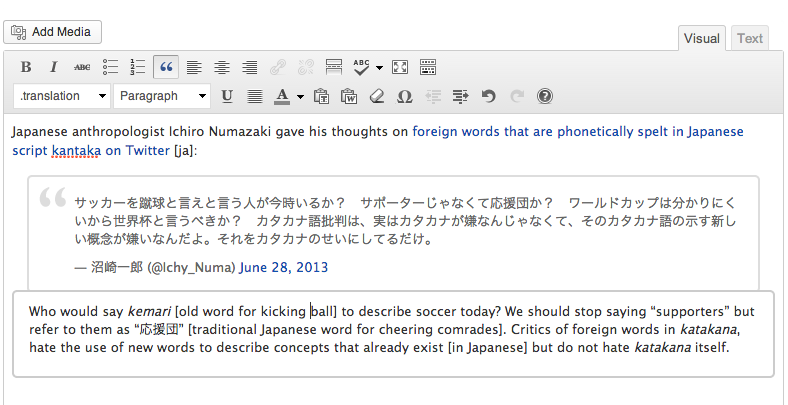
Video Translation
If the post you are translating has a video, you may want to subtitle it to increase its accessibility. Please check our guideline Using Amara To Subtitle Videos.
Translation Notes
If you feel that a particular piece of information deserves extra clarification to help a reader who is not familiar with the subject, you can add a translation note at the end of the paragraph you are translating, or at the end of the piece. Please use brackets:
[translation note: Lampião was the nickname of Virgulino Ferreira da Silva.]
Translation Philosophy: “Mirror it” v. “Make it new”
There are several schools of translation out there, there is the “mirror” school (keep it exactly the same to preserve accuracy) and there is the “make it new” school.
Ideally, translators will adopt a sensible approach that incorporates elements of each and will use their judgment taking in account their audience to make calls on tough case scenarios. When in doubt though, resort to cultural translation and avoid translating idioms literally.
Translators are encouraged to use bracketed “translators’ notes” when they needed to change something in the original post. Here is a ridiculous example:
Once upon a time [Note: In English, this is a common expression used to start a fantastical story] there was a young princess blah blah blah.
Also, remember that Global Voices is closer to a news site – so this is the register to go for!
Translating non-English posts
On GV most translations are from English into another language, but as more posts are originally written in other languages this is changing. When you are translating a post that was written in e.g. Arabic you can choose whether to base your translation on the Arabic version, or the English translation. When deciding please bear in mind these two rules:
- Ideally you should always be translating into your mother tongue.
- If possible, you should translate from the original language.
If you choose to translate from a language other than English it is also good to keep an eye on the English version, both in case it has useful insight into the text, and in case it contains translation errors that the original translator missed.
Quotes
If you are fluent in the language of a quote, feel free to translate directly from it rather than from the English translation. If you find the English translation of the quote is wrong or misleading, please report it to the relevant author/translator or use the Edit Request page.
Headlines and Excerpts
Headlines and excerpts may be adapted to better serve a local Lingua audience. When translating a post you may either follow the original post or the English translation, or differ from both of them. You may also add additional contextualization for sake of understanding (eg. explanation of names, places, expressions. )
Handling Discrepancies and Translation Errors
If you discover discrepancies between the meaning of the original post and the meaning of the English translation you should use your personal judgement for your own translation and when necessary contact the original author and/or English translator to clarify (Use the email contact form on their public GV user profiles), or use the Edit Request form.
When dealing with language and phrasing differences siding with the original post is usually better. On the other hand if the difference is that the English version has more context or clarity intended for an international audience, then including that extra context is a good idea.
If there is a large, confusing or problematic discrepancy please contact the relevant authors/translators to ensure that all versions are edited to be accurate. You may also use the Lingua Edit Request Form to quickly contact the Lingua Director about problematic translation discrepancies.
GV HTML and Style Considerations
When translating post content you should keep in mind the standards that Global Voices uses for making our particular content look good on the final page. Here are some of the major HTML styles we use that you should maintain in your translations.
All the HTML from the original post should be imported into the translation, so just editing the text should be enough to keep things the same, but watch out for accidentally removing important styles.
Blockquotes
For large, quoted text we use the <blockquote> HTML tags (there is a button in the editor to make this easier). Eg:
This is what he said: <blockquote> BLAH BLAH BLAH BLAH BLAH BLAH</blockquote>
These blocks of text will have a white background with a quotation mark in them to denote that they are quotes from elsewhere, as the following:
BLAH BLAH BLAH BLAH BLAH BLAH
Translation Quotes
When translating text, the policy at GV is to show the original text in a <blockquote> tag in its native language followed immediately by the translated text in a translation block like so:
<blockquote>My chair is very small</blockquote> <blockquote class="translation">Ma chaise est très petite</blockquote>
My chair is very small
Ma chaise est très petite
Translation quotes use <blockquote class=”translation”>
These pieces of code needs to be added when editing in HTML view (click on the TEXT tab, next to Visual, under the headline box).
The code for the translation can be added by copying and paste the above or selecting the text that is a translation of a quote and clicking on the translation button.
Either way, when translating post content you should leave the original native-language text alone in its blockquote and only change the translated text in the class=”translation” block.
RTL/Arabic/Farsi/Hebrew Quotes
Because Arabic/Farsi/Hebrew/Pashto text is right-to-left in direction there is a special class for blocks of Arabic, Farsi or Hebrew text. It will change the text alignment and also make the text larger (because arabic needs a bigger font to be clearly readable).
<blockquote class="rtl">اف الفلسطينيين والإسرائيليين ف</blockquote>
اف الفلسطينيين والإسرائيليين ف
Whether it is a div, a p or a blockquote the class=”rtl” serves to change the text direction. If you are translating a post with the rtl class you should not remove it unless you are translating to a Right-to-left Lingua site (i.e. Arabic/Hebrew/Farsi/Pashto), in which case it can be removed and replaced with a standard blockquote.
(If you are an Arabic/Farsi/Hebrew/Pashto translator please use class=”translation” instead of class=”rtl”)
Notes / Translation Notes
To add some visually distinguished translation notes at the beginning or end of a post please use the “notes” class in a div around your content. Translation notes can be used to add necessary context or information for your linguistic audience:
<div class="notes">Notes: This post is being ironic.</div>
Other CSS Styles in Posts
Please DO NOT use any other CSS styles in your posts than the ones listed above. You should be able to control the look of your posts using the HTML tags listed above the posting area like <strong> and <em>.
Using other CSS (things like <p style=”padding:5px;”>) could break the page and not be noticed by your Translation Manager. If you feel that you need more options while editing posts please ask your Translation Manager for advice. If the CSS you want is really necessary, your Translation Manager can work with the tech team to make it part of the standard Lingua CSS or else add it to your language site's custom CSS file.
Other Style Considerations
- Italics: Either italicize blog names or don't. Whichever you choose, be consistent throughout your translation. If you choose to not italicize and the title has more than one word, capitalize the first letter of each word. Example: either Blog Jokester or Blog jokester.
- Capitalization: For consistency, the first letter in the first word of titles should be capitalized. Example: Soudan: Diversité et identité culturelle as opposed to Soudan: diversité et identité culturelle.
Found errors? Have questions?
We are very grateful to have our translators as best readers, because they need to pay extra attention to every word written on Global Voices. As a member of the Lingua team, it is probable that you will come across errors and have the opportunity to help improve our work, make sure you use the Edit Request page whenever you want to report an error.
Reporting errors
Below is a list of common problems with posts:
- Spelling and grammar mistakes
- Videos not working
- Broken links
- Formatting problems
- Wrong information
- information missing, i.e., credit of photos
- Text making no sense
In case you encounter any of the above or anything that you consider a error or a mistake, please do report it to the deputy or managing editor, so that the source and translated posts are also dealt with. It is easy: all you need to do it to use the Edit Request form – where you will need to inform the link of the post you are translating, and provide information about the error you found. Please feel free to report errors found in any site.
Marking dead/inactive links
Links on the internet die sometimes. If you notice that a link has stopped working on a post you are translating, there are two ways to deal with it:
1) If you can find the same article at a new link, then replace the old link with the new one.
2) If you can't find the original post you should mark the link as dead with the <del> html tag (which is in the editing buttons in WordPress) and add a brief note about the dead link:
<a href="http://url.com/postlocation/">
becomes
<del><a href="http://url.com/postlocation/"></del> [dead link]
Which will show the link with a line through the middle of it, like this.
In any case, please report any broken link you find, so that the source post and other translations are fixed too.
On every contributor page at the main GV site there is a box that lets you email the contributor directly.
Example – See the grey button next to the author's photo.
If you have time to wait for an email reply, then this is a good method to contact individual authors with questions. You can get to any author's page by clicking their name or photo on the article itself.
If you need a faster response or if it depends more on a language problem than on real context then maybe try the appropriate newsroom editor from the main GV site, who will likely be able to help you as well (with a little information from you). You can reach newsroom editors using the GV Contact Page by choosing the appropriate recipient and sending it to them.
When sending emails to authors, please use the subject “LINGUA TRANSLATION HELP NEEDED” so that they don't suspect it's spam or something.
Final check list
When you have finished a translation, always click on ‘Preview’ to see the post in context. It will help you to check that your translation mirrors the original post and is error free. Get in the habit to check the items on this list before publishing or sending for review:
- Have all captions been translated?
- Do the videos work?
- Do the links work?
- Have you inserted language codes after links to pages in different languages to the one you are translating into?
- Go back to the WordPress editor: have you translated the excerpt?
After taking all the above steps, it is time to send for review. Don't forget to send an email to your Translation Manager to let them know the post is ready to be reviewed and published.
Translators resources
Please check our Toolbox for a list of useful resources for translators.
Promote your translation
Promote your translations by sharing it on your social networks. Recommending your translations right away after you post them will help spread the word and also avoid having the tweet button show a lonely “0” next to it. If your Lingua community does not have a twitter account yet, check the GV Twitter Template Guide, and communicate with the Lingua Director.