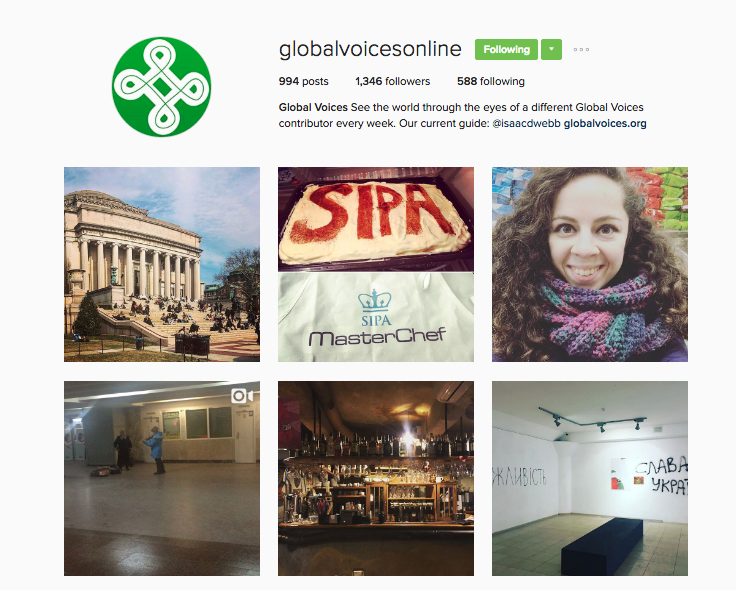 Screenshot of the Global Voices community Instagram account.
Screenshot of the Global Voices community Instagram account.
In 2015, we relaunched our Instagram account as a community initiative. Since then, we have annually switched hands every week over 50 times, visiting dozens of cities through the unique lens of fellow Global Voices members.
This page is a guide to running our shared community account.
If you're looking for info about using Instagram embeds inside GV posts, please see Instagram Embeds on GV: Updated Guides instead.
If you would like to run the Global Voices Instagram account for a week, add your name to this spreadsheet.
Before you take over GV’s Instagram account
First up, please read this link to add the GV account to your Instagram. Not following this step will unleash security alerts on the account and you will not be able to log in. You will receive our login information from the GVer handing over the account to you.
If you have trouble logging in, send georgiap@globalvoices.org an email.
Running GV’s Instagram account
1. Don't modify the GV Instagram account, and follow these guidelines: Be sure to keep the current profile logo and account description; also, follow the guidelines below. If you have an idea about a different style of post, contact Nevin Thompson, social media lead: nevin.thompson [at] globalvoices.org.
2. Hashtags: Please include these hashtags #dayinthelifeofGV and #instaGV. Use as many relevant hashtags as you can and add location tags if possible.
3. The first Instagram should be a self-portrait (literal or creative). You can mention your personal hashtag, the year you joined GV and your role in the community.
4. Follow your contacts. This way your Instagram network gets to know Global Voices, with a higher chance of following your posts!
5. Short standard bio in all subsequent posts. Not all followers will catch your first intro post and might be confused about who is running the account:
——
I'm Nevin Thompson (@cnevint) and I report on Japan for GV. I'm currently in Japan, and I am posting photos and videos to the GV Instagram account about life in Fukui Prefecture this week.
6. Provide credit and clear information: We ask that all photos be taken by you (or credited appropriately), and posts follow a format that gives some information like:
Where the picture was taken (city, country, location) about the GVer [i.e., workplace? favorite cafe?]); Who is in the picture?; When was it taken?; Why are you sharing this picture?; If possible, a quote when there is a live subject.
7. What should you cover? Instagrams can showcase anything you are passionate about — your work, your city, issues that you care about. Some GVers like to post portraits and stories about their fellow GVers.
8. Be careful when commenting as the GV Instagram account. You may reply to comments on photos that you have uploaded to the GV account. If you do comment, make sure you sign off with your name. For example:
Commenter: “Nice photo!”
You (as GV Insta account): “Thank you! ^^ Nevin Thompson”
However, do not post comments containing personal opinions on other photos using the GV account. The GV Instagram account reflects the GV community. So, if you want to post personal opinions using the GV Instagram account, you must first consult with the community, or with a board member. Contact nevin.thompson [at] globalvoices.org for more information.
9. When you are done with your week, sign out. After you post your farewell message (some like to give a shout-out to the next GVer in line) please remove the GV account from your Instagram settings, following this link. Not following this step will unleash security alerts on the account.
10. Go back to the spreadsheet and complete a handover by sending an email to Nevin Thompson: nevin.thompson [at] globalvoices.org.
